Welcome to the 12 apps of Christmas from the LTSU team. Following on from last weeks post, we are sharing 4 more of our favourite apps and online tools for learning and teaching. Below we share the ideas, the benefits, any challenges and an example so you can try it out.
Why not give them a try and remember – an app is not just for Christmas 🙂
Adobe Spark

Adobe Spark Video is an amazing web based app for adding text and filters to images and videos, creating slideshow presentations really easily – AND its free!
Students don’t need high level design or developer skills to create simple and high quality presentations in a short space of time. These can be used in class to feedback their understanding of a particular subject or to share a specific experience with peers – for instance Year Abroad debriefings. Here is an example of a narrated video about type and image which has been created using static photos.
There is also Adobe Spark Page (easily designed web pages) and Adobe Spark Post (easily designed graphics with some pre-defined templates for social media) – all accessed from the same website and also free.
Recommended by Rachel C
Cogi
![]()
Cogi – Voice recorder & note taker. Use Cogi, a voice recording app for your smartphone to record meetings and seminars with students, or for recording your own notes and audio for student use. Uniquely you can use Cogi to only record the “interesting” bits, with a smart capture buffer that allows you to “rewind”, capture and save what was just said. Additionally, you can use Cogi to annotate recordings with text & images, and then send or export your complete notes to listen to, & use elsewhere including sharing with students in NOW Learning Rooms, in Office365, or your own online services. Available on both iOS & Android
Watch the Cogi voice recorder & note taker in action.
Recommended by David
Kahoot
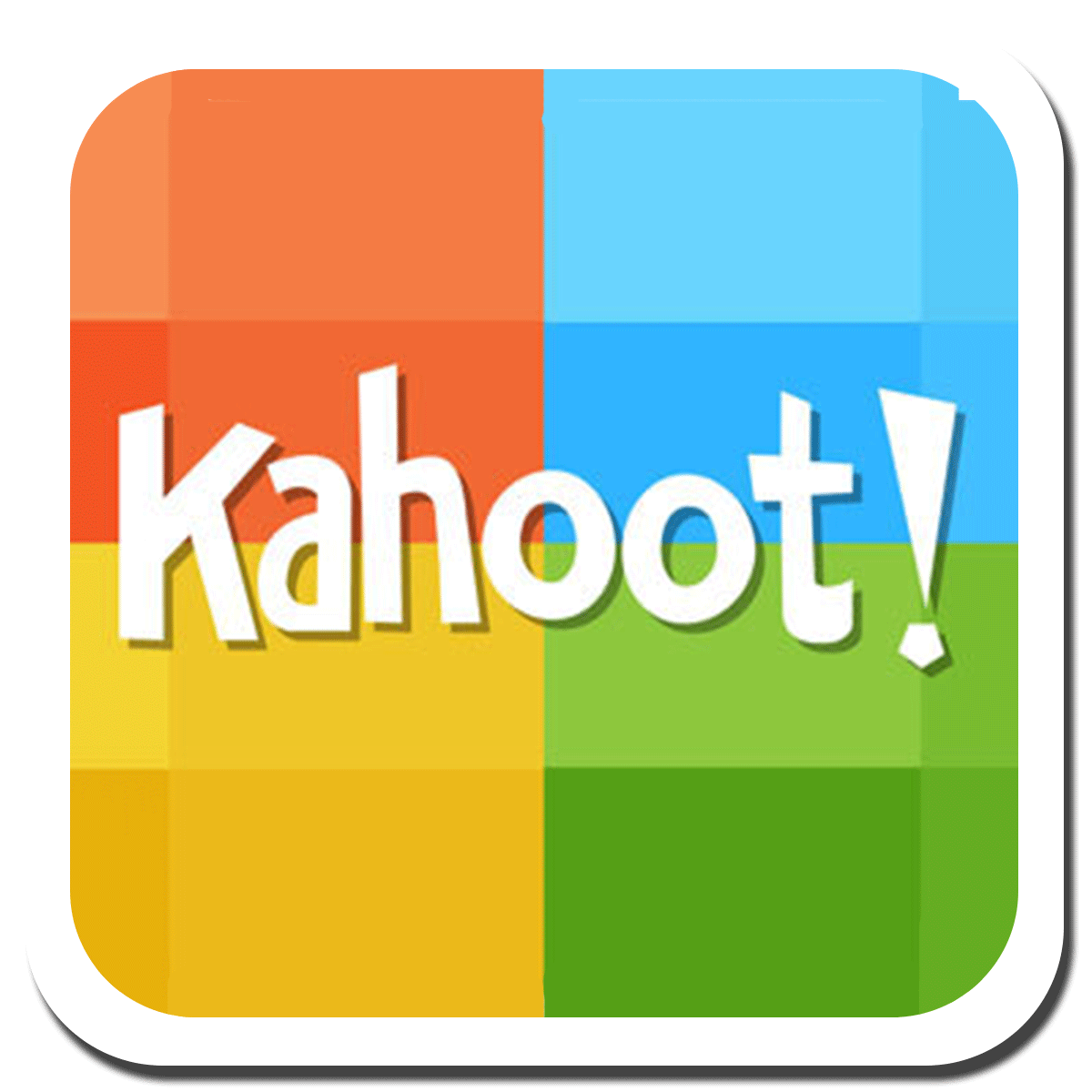 Kahoot! is a free game-based learning platform that makes it fun to learn – any subject, in any language, on any device, for all ages. See this video of Kahoot! In action.
Kahoot! is a free game-based learning platform that makes it fun to learn – any subject, in any language, on any device, for all ages. See this video of Kahoot! In action.
Kahoot! is a very quick and easy way to add some humour to a lecture, or perk-up an audience with a test of knowledge and understanding. So popular that it has inspired many memes, you can even listen to the Kahoot! music for 10 hours on YouTube, should you so wish. You can design your own Kahoot! for your subject area using images and video, or use Kahoot!s already made and shared by others. My current favourite is Shakespeare or Rapper.
Recommended by Rachel B
Office Lens

Office Lens is a free Office 365 app, that allows you to use your smartphone like a scanner. For staff and students you can use your mobile camera to photograph and digitize materials such as classroom whiteboards, group notes or handouts. It converts printed text into editable Word or PowerPoint files, PDFs, and captures handwritten notes as images.
Your documents are saved to OneDrive, OneNote or other services, making them easy to access and share with colleagues or students. It is simple to use, and optimises the capturing of documents, automatically cropping, straightening & sharpening for later viewing. Lens is available for iOS, Android and Windows.
Take a look at Office Lens in use.
Recommended by Phil
Tune in next week or subscribe below for the next 4 recommendations of our favourite Apps and online tools.
