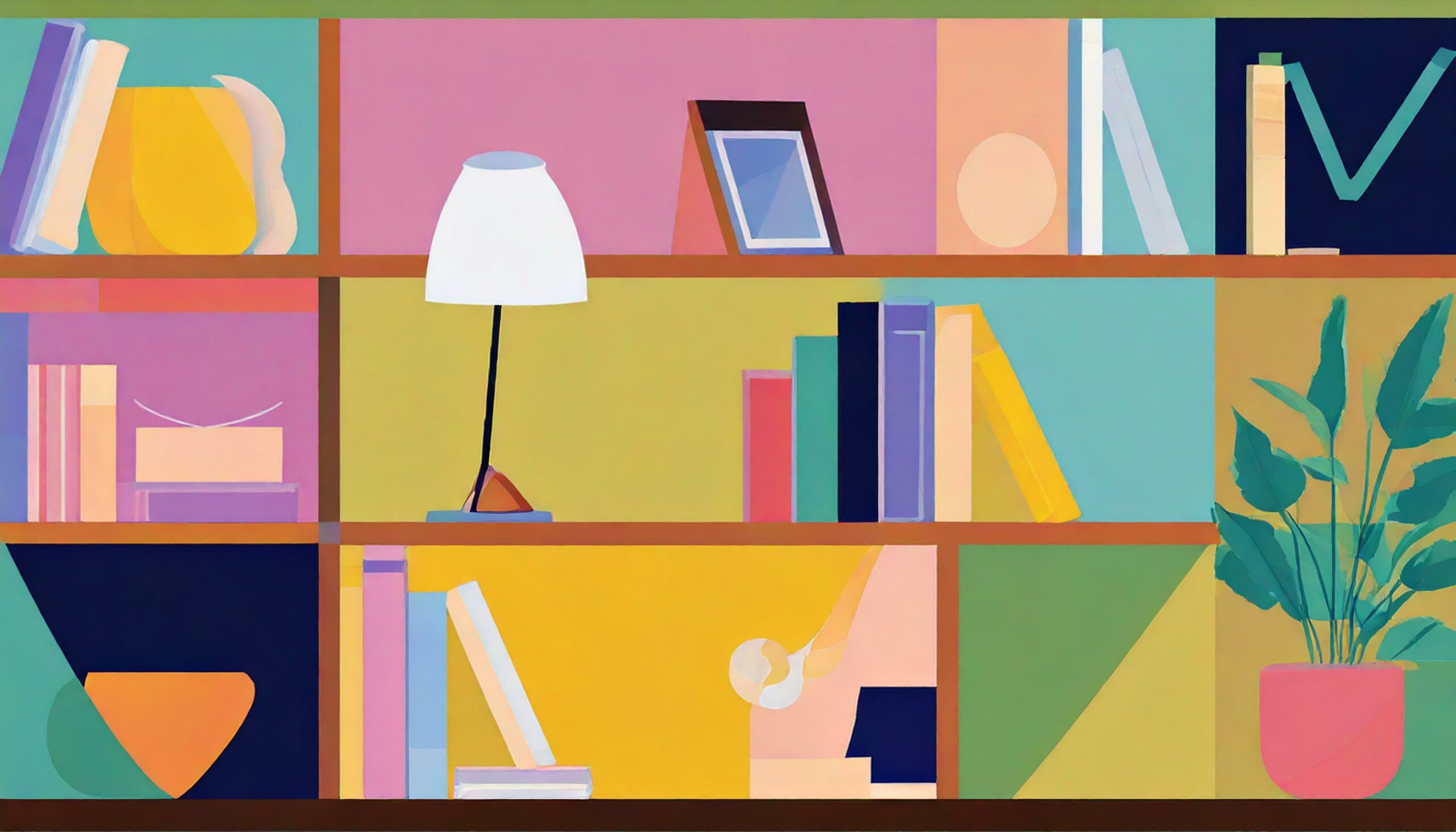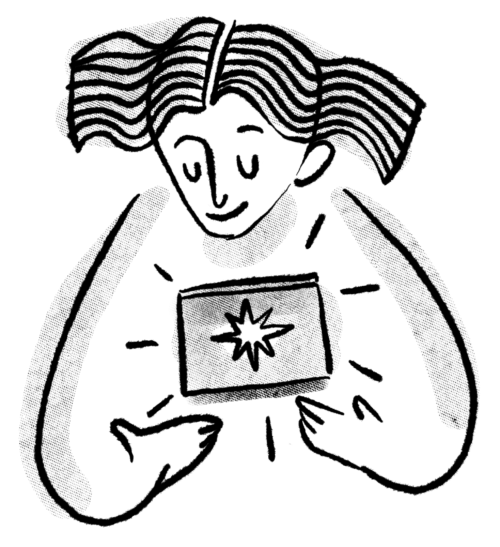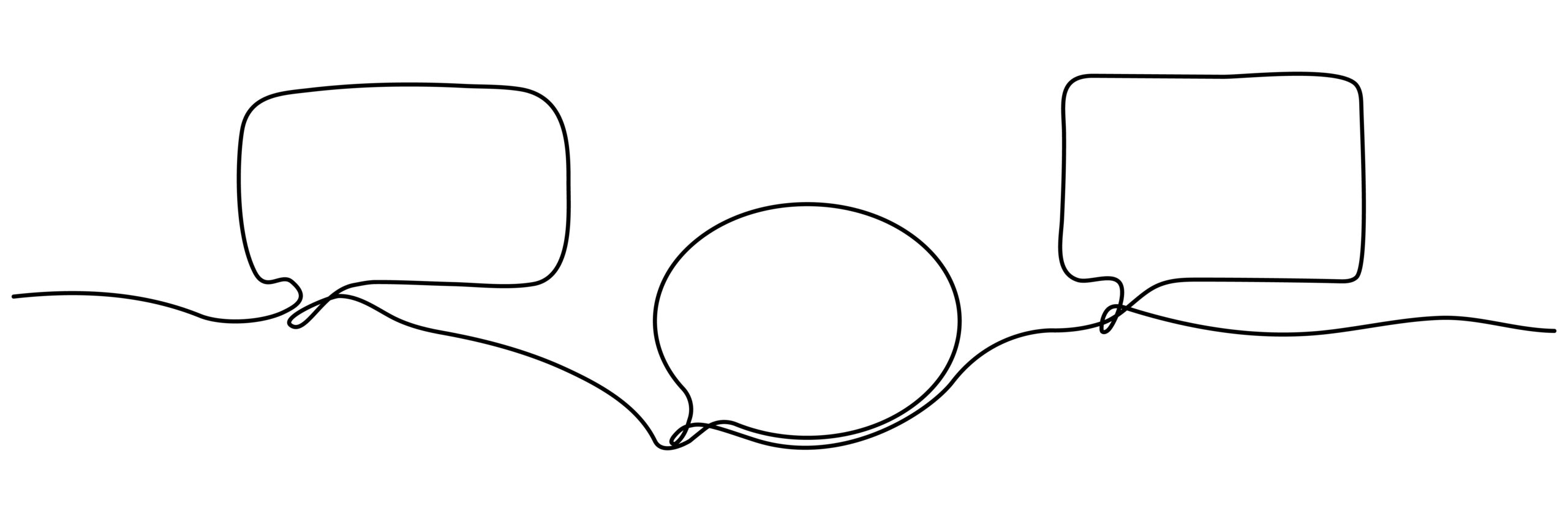
“It’s changing fast” – A Generative AI practice spotlight: Phil Leonard
Phil Leonard is a Professor in the Department of Humanities. Phil described two assessment activities in which he has asked students to interact critically and reflectively with Generative AI (GenAI) tools on the same module. In the two years he has run these activities, he observed a stark difference in student prior knowledge of the tools. How did Phil use […]