As staff and students have been adapting to new and different ways of learning and teaching, finding solutions to the issues this involves is sometimes challenging. The case study of small group online collaboration using Teams and OneNote highlights how readily available tools and services can be combined to provide a genuinely collaborative online and real-time student experience which enables students to connect with each other and benefit from shared presence.
The Challenge
Chris Reynolds, Professor of Contemporary European History and Memory Studies in the School of Arts and Humanities, had previously used a wiki-based solution with in-class teaching & support to enable small-group collaborative activity, with the students creating a multi-page, media-rich resource about the civil unrest in France in 1968. The work would be submitted by the group for assessment.
With the move to online teaching, this model was no longer easily supported, and this opened up opportunities for changing the approach.
Together we identified some key elements that were essential to the assessment:
- The process must enable small groups of students to collaboratively create a cohesive media-rich document,
- Each addition and edit must be attributable to individuals,
- Chris needed to oversee the formation of the document, as well as the end result,
- This solution must take place within a wholly online environment, with no “in-class” support.
The Solution
We agreed on an approach using two tools together: Microsoft Teams excels as a real-time team-building collaborative environment and combines easily with Microsoft OneNote for collaborative document creation.
Shared OneNote Notebooks are ideal for real-time collaboration, promoting presence in online learning. Students can work synchronously within a shared Notebook, helping engender a sense of shared ownership and belonging to a learning community. OneNote allows the creation and inclusion of many formats, media, annotations and comments, as well as the attribution to each editor. Using Teams and OneNote together also has benefits for employability – both of these tools, and their use for collaborative group work, are common in many workplaces.
The solution developed with the LTSU was two-fold.
- Each group had their own space for discussion/posting, meeting and document sharing – this was achieved by using the module’s Teams space, private Channels for each group of Students (including Chris).
- Students were able to begin collaborative document building through the addition of a OneNote Notebook which was added as a tab to each Channel space.
Support for introducing the tools and process involved was provided with sign-posting to NTU and Microsoft support resources.
Feedback and Impact
After an introduction and familiarisation session provided by Chris, students appeared to easily engage in the activity, with little technology support required and early feedback from the students and Chris has been very positive:
It’s provided a genuinely useful platform for them to share ideas and collaboratively work towards a kind of team objective. They’re all very much aware of how it works because it’s a Microsoft product, so they’re used that. Some of them had used OneNote before, but most of them haven’t, but they said that they think they’ll use it from now on.
In traditional modes of assessment, you can set them a piece of work, give them a date, then you don’t really hear anything about it until we get there. In formative meetings, we’ve been using the OneNote as the backdrop to those meetings so they can actually show me their work in progress. It’s a really neat way of working, collaboratively and remotely at the same time. I found it really, really useful to bring everything together in one space. The students found it familiar, because it was basically the interface to Word and PowerPoint, and the combination of the OneNote and Microsoft Teams has been a really good way to replicate, as best as possible, that workshop environment that a module like this real-life work project really is built on.
If any other staff in the School of Arts and Humanities at NTU would like to have a conversation with us to explore using OneNote and Teams for collaborative student activities, email AAH.LTSU@ntu.ac.uk.
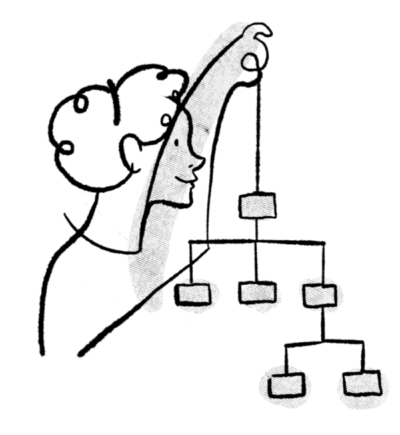
1 thought on “Presence: A small group online collaboration case study”
Comments are closed.