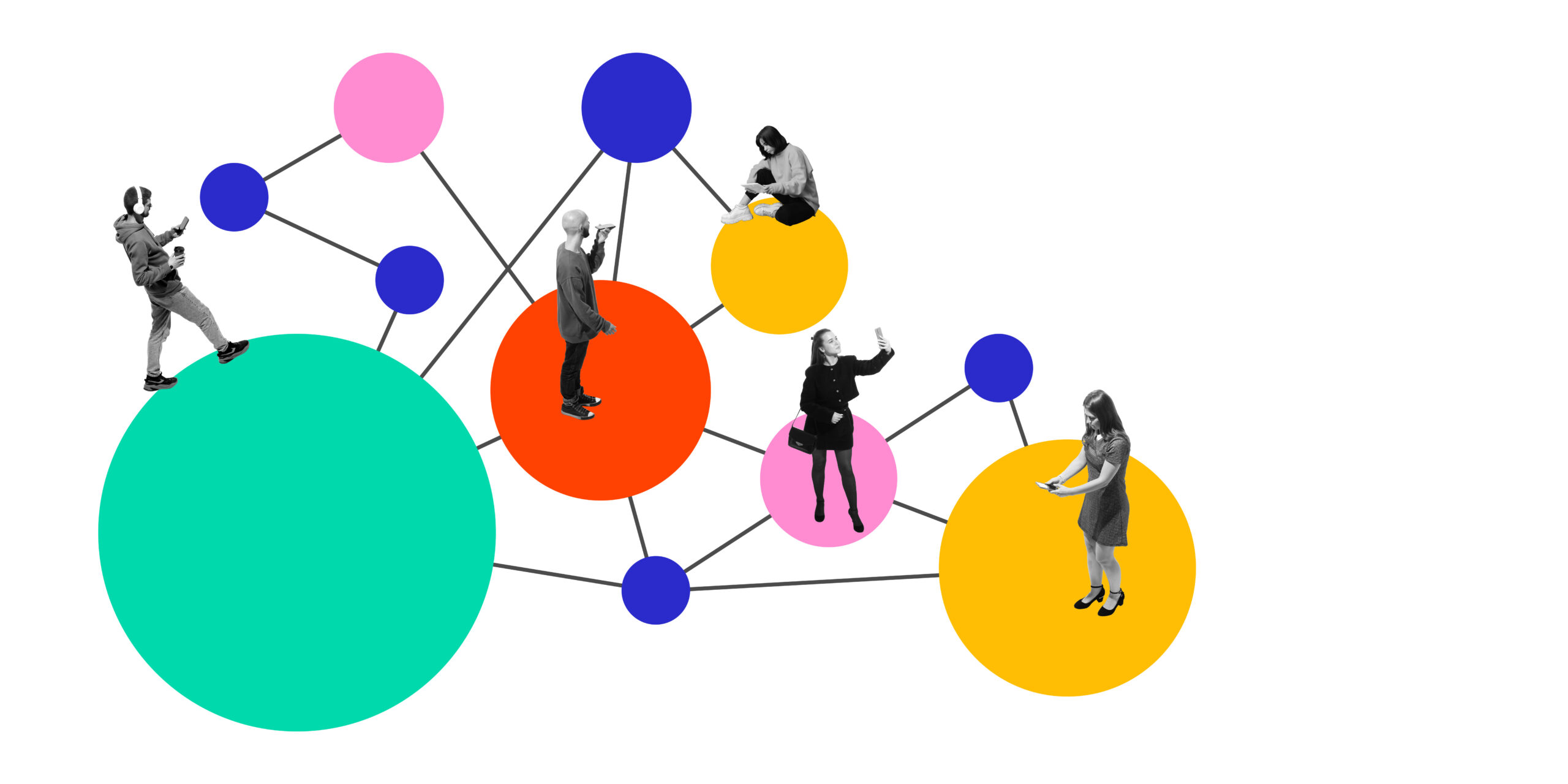How can students from different modules and courses collaborate in a digital space?
This is the intriguing question that we talked about with Richard Hunter late last year, when he was thinking about ways to embed opportunities to build networking skills throughout his Media Communications course, and within Media as a whole. It was important to him that this was done in an authentic way that mirrored opportunities students might have in their post-University careers.
Networking and collaboration are two key transferable skills for students looking to venture into careers in media, and Richard saw the course redesigns taking place in Arts and Humanities as a great opportunity to further support students in building these skills.
Previously, the final assessment in his module had been designed to be collaborative, and modules later in the course gave students opportunities to learn about networking as it specifically applies to professional settings, but Richard saw a way to introduce these elements earlier in the course. He came to us to collaborate on creating a space for students to network between academic years.
“It’d be good to have modules that encourage and facilitate that early-on experience of that collaboration… and it should lead to higher outcomes at later stages, because people will feel a bit more confident in working in these ways.”
Work-Like Experience
Richard was inspired by professional Facebook groups – common in the Media industry – where roles in productions are advertised and skills offered. He wanted to give students a space to gain experience in writing and responding to these sorts of adverts while remaining in an educational setting that allowed for moderation and kept student data secure. When we discussed how this might work using tools we have institutionally, we started to move towards using Teams. We could see some real benefits to this for data security, but also wins in other areas like employability – given Teams is a tool in many workplaces.
Second year students working on their summative media projects could post adverts for supportive roles, which would give them experience in networking and managing projects. We discussed how this would enable students earlier in the course to respond to these adverts – building communicative skills – and take roles in supporting final projects. This could support them with applying their practical skills, and provide valuable experience in team-working, as well as offering students an insight into their future development through seeing a range of the projects that students are working on further along in the course.
Further, we noted this created an opportunity for peer-led learning and peer-modelling through building this collaborative space. “A lot of students were getting through to final year and had never worked with other people or seen other people’s standard of work,” Richard told us. “They didn’t really have a yardstick to measure against.” We talked about how it would be valuable for students to be able to see how their peers were posting adverts, and what sorts of posts would be a good model for their own.
There is a lot of evidence of student engagement with the collaborative Teams space that we worked with Richard to create, with some students explicitly mentioning that they appreciate having the opportunity to connect online with people across the course that they didn’t have a chance to speak to in person.
As part of this module, Richard also ran a Collaborative Online International Learning (COIL) pilot. Students from the University of Alabama were paired up with the film groups on a second year module, Short Film Production and Exhibition, to help produce promotional materials. The students shared materials and had meetings through the Teams collaborative space, which further supported the development of his students’ professional digital skillset.
(Read more about COIL at NTU.)
Things to consider
Whenever we collaborate with colleagues like Richard on innovative approaches, the conversations are fascinating and wide-ranging, and it can be challenging to keep track of all the information everyone needs. Our team has developed a set of practical prompts for designing digital assessments, and these are the kinds of questions we keep in mind. While some of the prompts are specifically assessment focused, asking for consideration of quality standards that must be met, others help to guide our thinking about any learning and teaching in a digital space.
These questions helped to shape our conversation with Richard, and moved us towards an approach that met all his, and his students’ needs. We’ll be talking more about the prompts and how we use them in an upcoming blog post, so keep your eyes peeled!

Author: Bethany Witham
Learning Technologist
Learning and Teaching Support Unit (LTSU)
School of Arts and Humanities
Nottingham Trent University