At NTU there is an online Software Centre which allows all staff to add or update software on your own PC. So if you are struggling with an old Adobe version or you need to update Office 365 to get all the new functionality – this is the place to do it!
To get to the application – type ‘Software Center’ into your computer search bar (normally accessed by selecting the windows icon in the bottom left corner).
When selected you will see this screen:
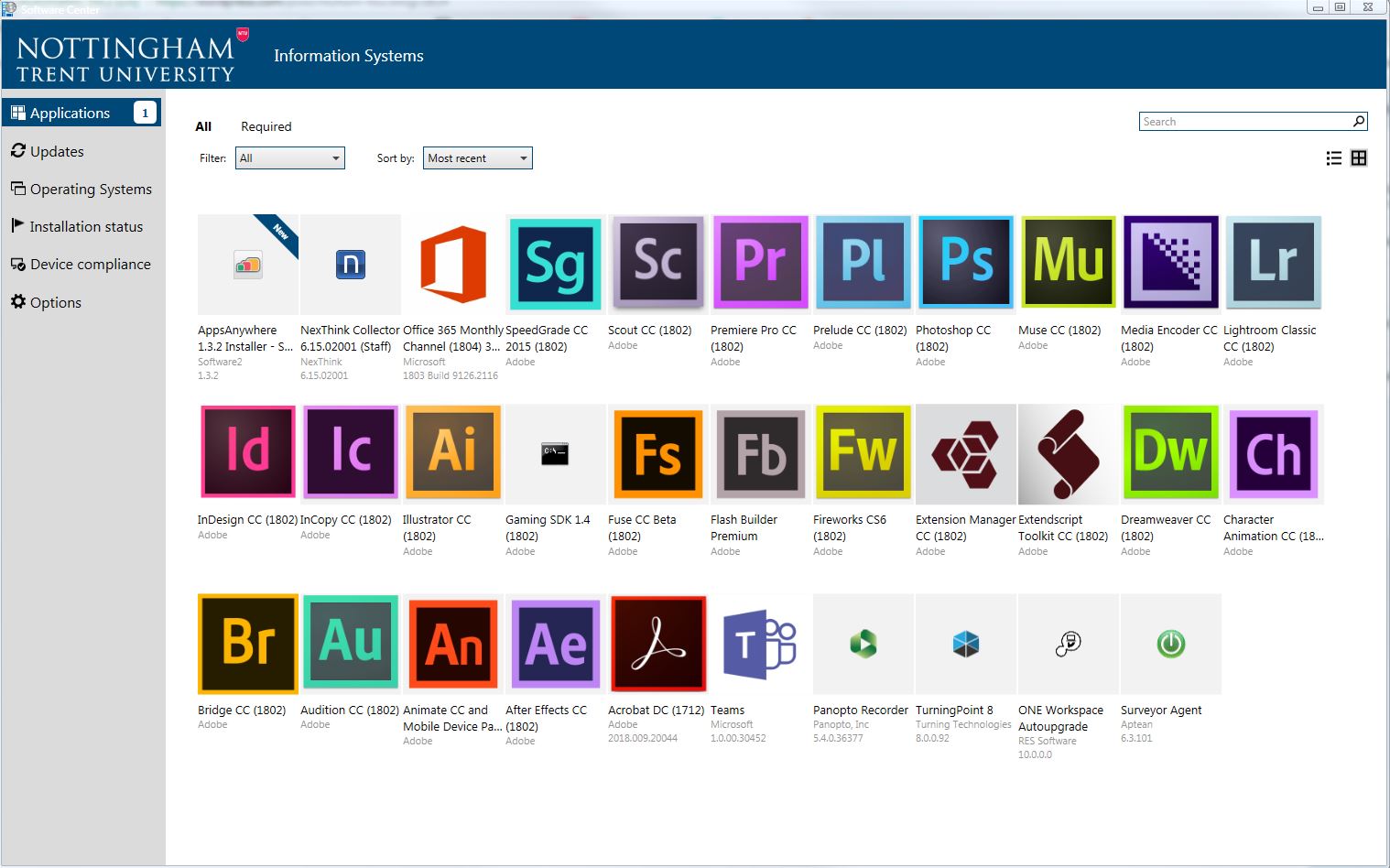
Choose the software you would like to update and press install 🙂
Rachel Challen
Principal Lecturer (Learning, Teaching and Staff Development Manager)
Athena SWAN Champion
Ext: 83895 rachel.challen@ntu.ac.uk
MAE011(Clifton) DICe S04 (City)
